How to add/remove team mates
You can collaborate with your team mates by adding them to your account. Once you add a team mate, you can control their access to each project by assigning them appropriate permissions. There are 3 types of user roles :
- Admin: You are assigned the admin role to your account on sign up. Each user can be an admin of only his/her account. Admins have full access to their account including creation of projects, adding data sources, managing team mates & billing. When you create a project, you are assigned the admin role for that project, by default. This permission cannot be changed/deleted.
- Creator:Creators can view, add and modify charts & dashboards of the projects to which they have been provided "create" access. They cannot add new data sources or manage team mates. A user must be added to your account in order to be assigned as Creator to your projects. You can add as many users as are available to your plan.
- Viewer: Viewers can only view dashboards of the projects to which they have been provided view access.
Please note, a user can be assigned only one role (Creator/Viewer) in each project.
Adding user to your account:
Only users added to your acccount can be given access to projects in your account. To add a user to your account, go to Home Page and click on Manage users button.
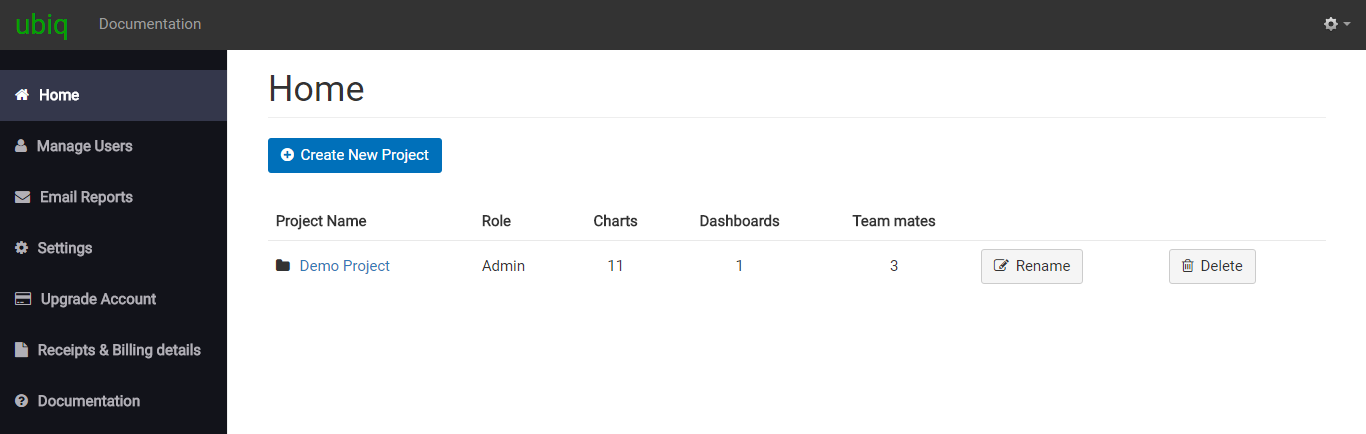
You will see a page which lists the account users and their roles in projects.
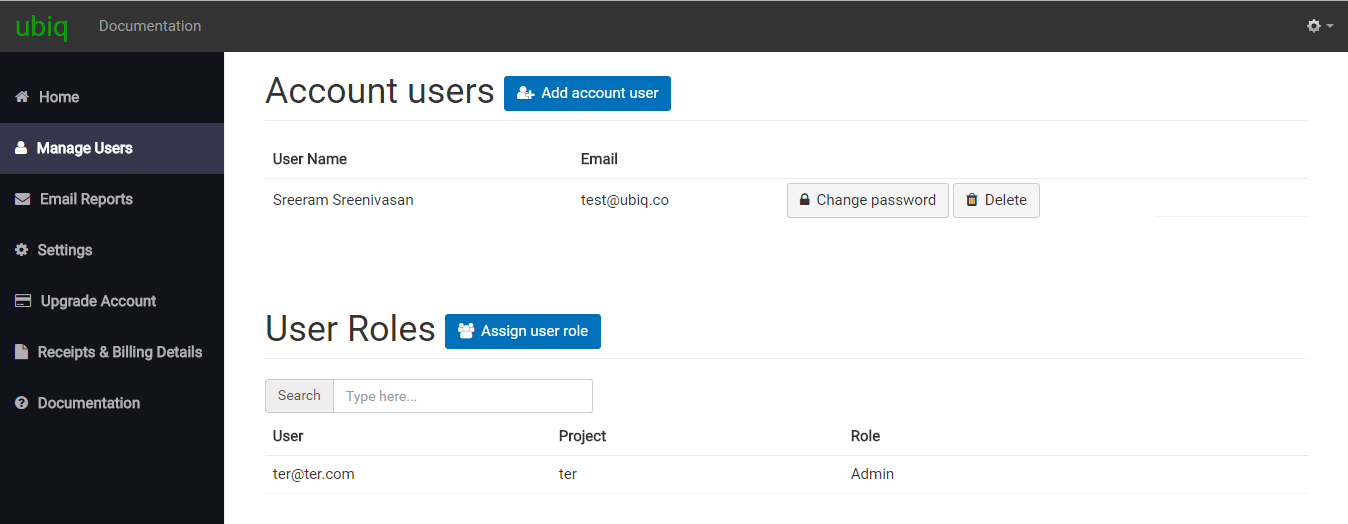
Click Add account user. You will see a form. Type in user details, select project for which you want to provide the user access, and also the role. Click Save to add the user. The user will be added to your account and he/she will receive an email with login instructions.
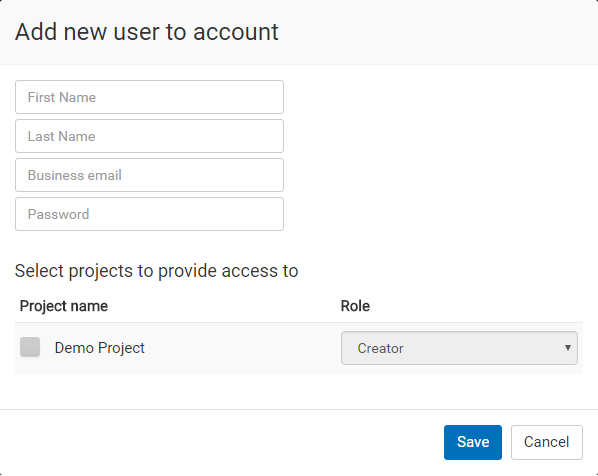
You can delete a user by clicking the delete link next to the user email id. Please note, if you delete a user from your account, he/she will lose access to all the projects in your account
Providing user access to your project:
To provide access to a team mate (as Creator or Viewer) for a project, go to Home Page and click on Manage users button.
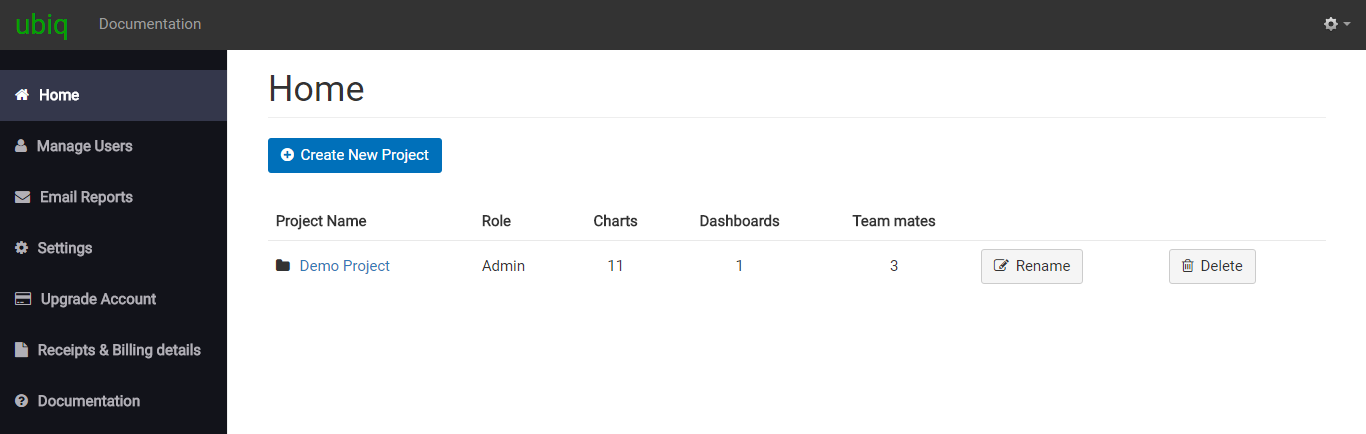
You will see a page which lists the account users and their roles in projects.
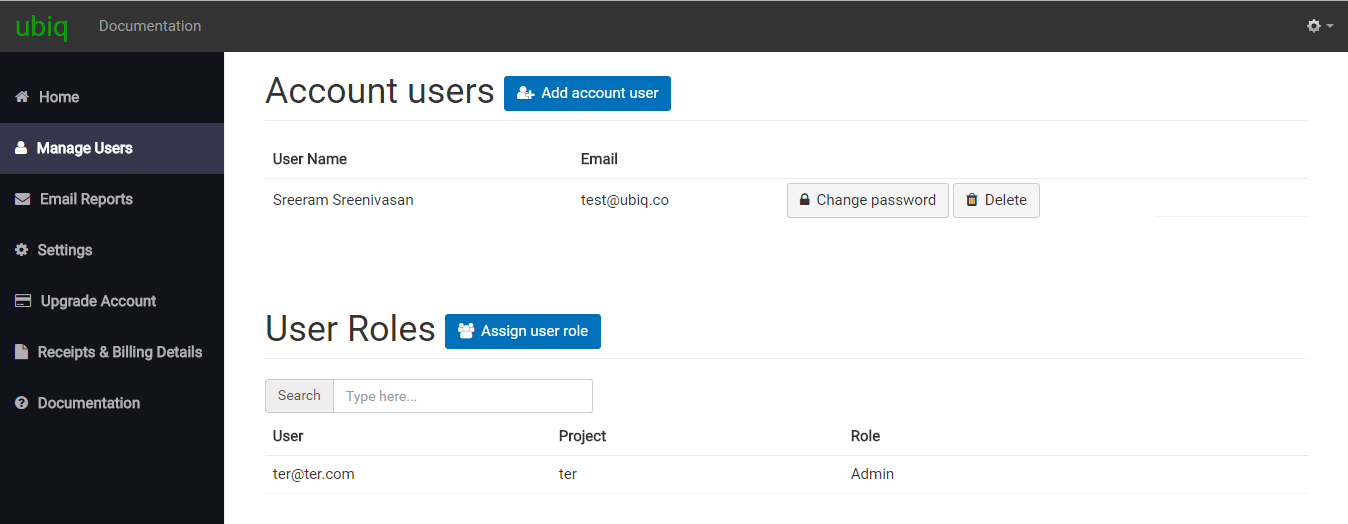
Click on Assign user role button. You will see the following form. Select the user, the projects for which you want to provide access & also the type of access. Click Save to add roles. The user will get access to your projects and he/she will receive an email about it.
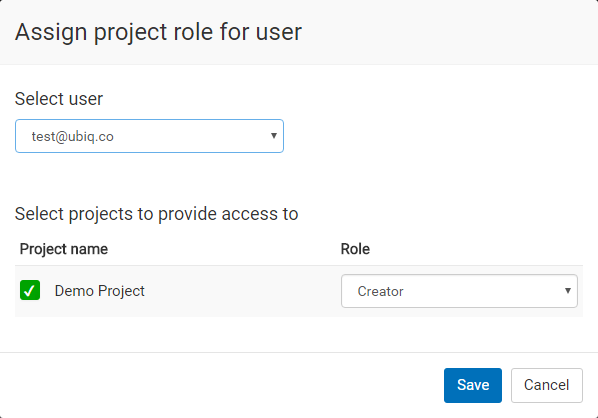
To delete a role, just click the Delete button next to the user role.