How to Add Section Header / Text
Ubiq allows you to add section headers & text in your dashboard. Click the option 'Add Header/Text' on top of your dashboard
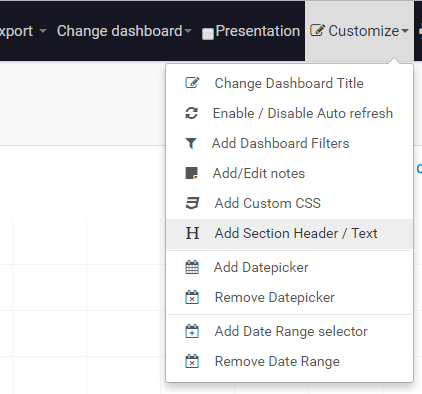
You'll see a form where you can type the text and customize the formatting. Click save to save the text
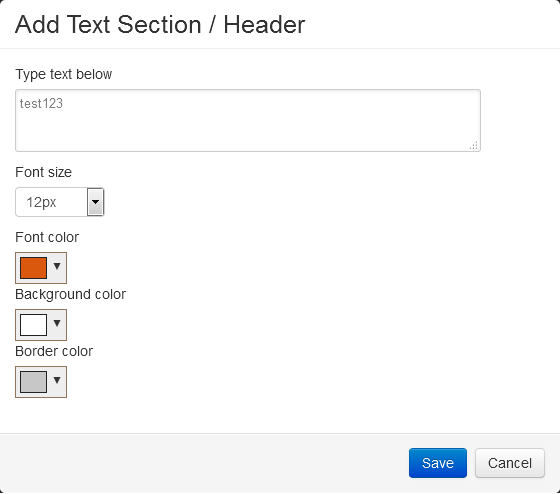
The dashboard will switch to 'edit layout' mode. Drag or resize your text element and click on Save button to save the layout.
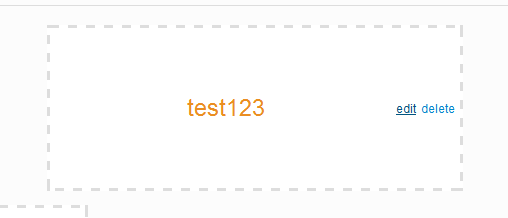

When you Hover over the text element, you'll see 2 options - edit & delete. You can click them to edit/delete your text element.