Chart Sharing
To share a chart, go to a project's home page & just click on the View button against the dashboard in Dashboards tab. This will direct you to the dashboard.
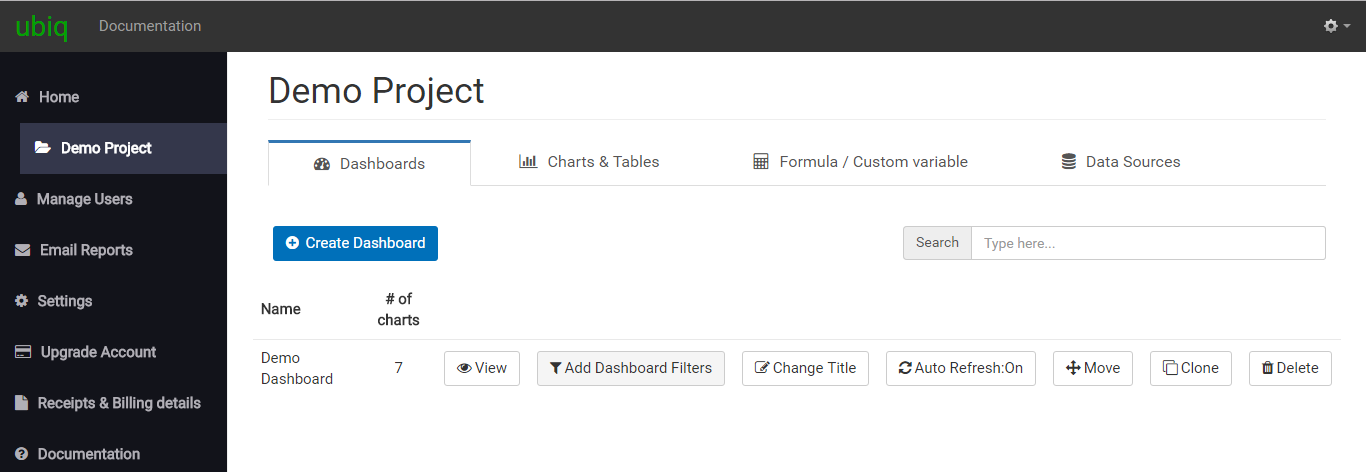
To export a chart, click on the Options link that appears to the top right corner of a chart. You can see this link when you hover over a chart. When you click this link you will see the options to export a chart.
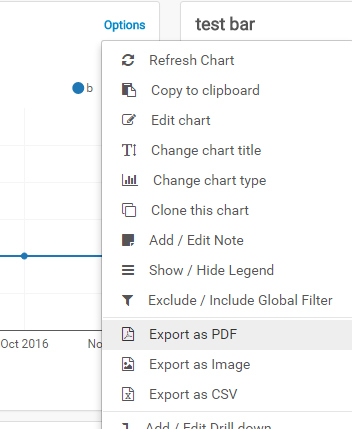
There are 3 ways to share a chart on a dashboard:
- Export as PDF - to export chart as a PDF document
- Export as PNG - to export chart as an image
- Export as CSV - to export chart data as a CSV document
On clicking either of these options, you will be able to download a PNG/PDF/CSV file to your local machine.