Customize Dashboard layout & theme
You can resize & move around the charts on a dashboard by just drag & drop! Also you can easily customize the dashboard theme.
To customize your dashboard, click on Edit Layout & Themes on top of a dashboard
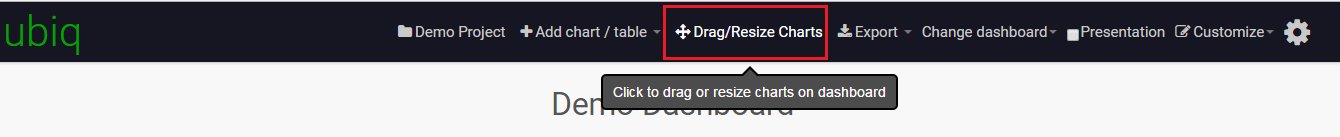
Chart Resize/Move
You can resize any chart by clicking on the border of a chart & dragging it. As you hover your mouse on the chart border, you can see the mouse pointer change.
To move a chart, just drag & drop the chart by clicking on any part of the chart inside the border. Once you are comfortable with all chart sizes & positions, click the Save button. You will see a status message next to the button after the dashboard is saved.
Dashboard Themes
To change a dashboard theme, just select an option from the dropdown of dashboard themes & click the Save button. You will see a status (success/error) message next to the button after the dashboard is saved.