How to Add Custom CSS for your dashboards & charts
Ubiq allows you to add custom CSS in your dashboards & charts. Click the option 'Add Custom CSS' on top of your dashboard
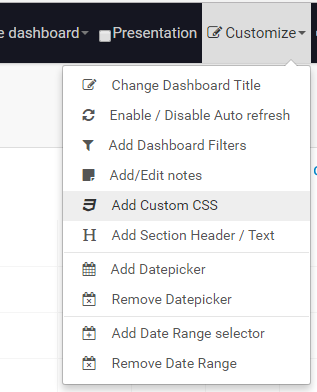
You'll see a form where you can type/paste the CSS you need to apply. In the form, we've also provided CSS handles(ids and class names) for commonly customized dashboard elements. Click save to save the CSS
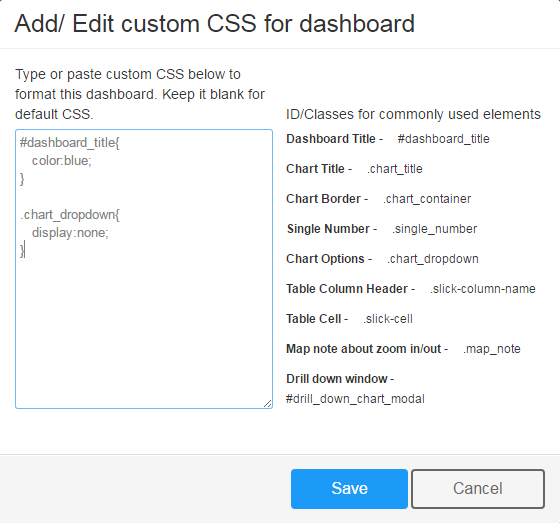
The dashboard will refresh and you'll see the dashboard with updated CSS