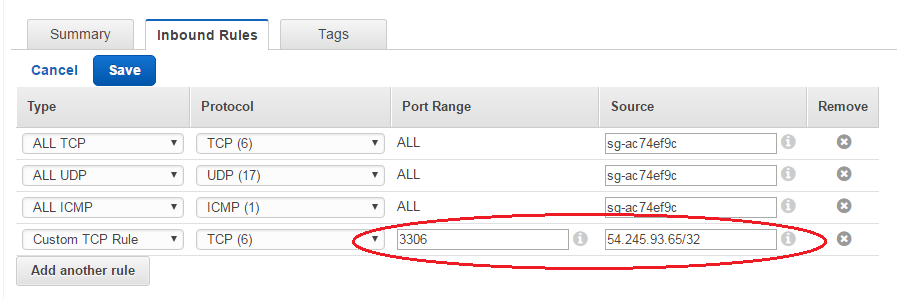How to Add Permission for Security Groups for RDS instance in a VPC
On your RDS Dashboard, Click on your instance to see its configuration details. In the configuration details, you'll see the name of its secruty group. Click it to modify the security group
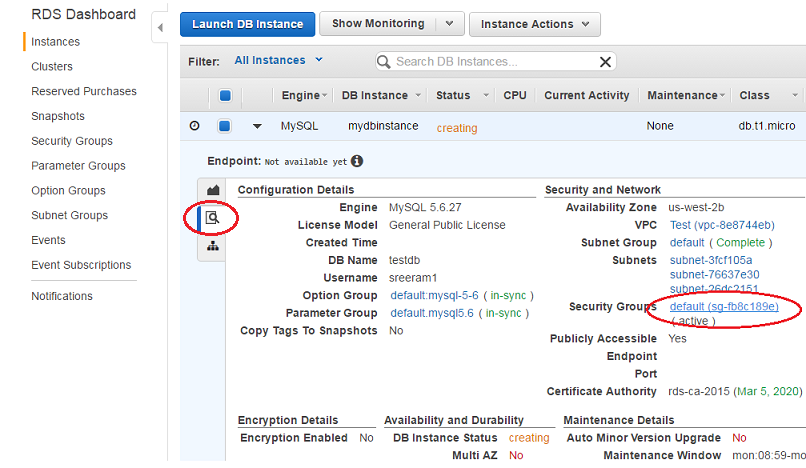
This will list the security groups for your VPC. Click edit to modify the security group
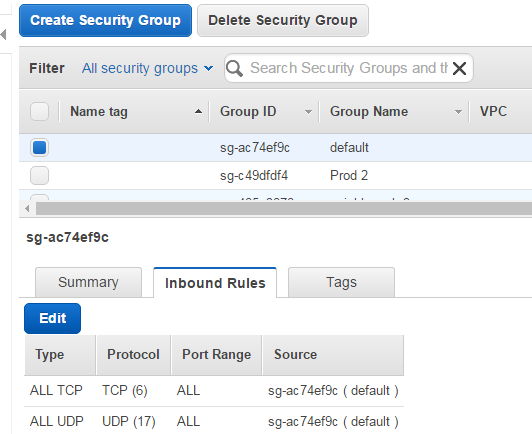
Add an inbound rule for Ubiq (IP-54.245.93.65) and click save