Executive Dashboards should contain KPI metrics that help executives measure strategic performance & make better decisions. If you are wondering “What to include in Executive Dashboard?”, then read on to understand the executive KPI metrics that you should include in executive dashboard.
What to Include in Executive Dashboard
Here are key executive dashboard best practices and executive KPI metrics for you to include in executive dashboard.
Executive Dashboard Best Practices
1. Know Your Audience
Executives are busy people who are focused on driving business strategies. The best executive dashboards provide at-a-glance view of whatever they are responsible for – department, product, service, or entire business.
Before you design executive dashboard, find out the following:
- Who will use your dashboard?
- Why do they need your dashboard?
- How will it help them?
- What information are they looking for?
- How to do they receive it presently – email, web portal, etc?
- How frequently do they need it?
Bonus Read : Top Call Center KPIs & Metrics for Customer Support
2. Keep it Minimal
Don’t include more than 7-10 executive metrics in your executive dashboard. Focus on delivering a gist of insights.
If you need to show more metrics, create an auxiliary dashboard for follow up analysis and investigation.
3. Provide filters & drill-downs
Executives want to be able to slice & dice data on the fly as well as dig deeper to look into interesting trends.
So provide filters in your dashboard which will allow them to dynamically filter data visualizations, and drill-downs that help them go deeper into existing numbers.
Bonus Read : Key Server Performance Metrics & KPIs
4. Explain Your Reporting Process
Before you deliver executive dashboard, send an email or powerpoint presentation that clearly explains the following:
- What your executive dashboard is about. Is it about sales performance? marketing strategy? new product launch?
- How to read the dashboard – List the different metrics covered, with 1-2 lines about what each of them means. This will help your audience understand the business reporting context.
- Mention any assumptions and caveats you have used in your dashboard. For e.g data before year XYZ is only 84% accurate.
Executive KPI Metrics
Here are the top Executive KPI metrics you can include in Executive dashboard.
1. Profit Margin By Product or Service
The most important KPI metric to include in executive dashboard is profit margin for the different products & services that your audience is in charge of.
Profit Margin % for a product A = (Selling Price of Product A – Total Cost of Product A)/Selling Price of Product A
When you calculate profit margin, make sure you consider all costs directly and indirectly associated with production & distribution of your product/service. Else you will end up with a higher number, which can be misleading.
You can track profit margin on a monthly/quarterly basis in a column chart using a BI Reporting tool.
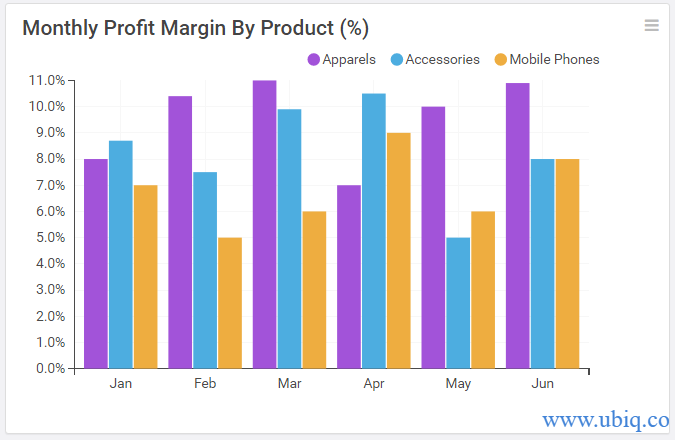
Bonus Read : What are the Components of a Successful Dashboard
2. Sales Per Product or Service
One of the most common KPI metrics to include in executive dashboard is monthly sales information about your product or service. Make sure you properly credit sales information from different channels, and also determine whether to include outstanding accounts receivables.
You can track monthly sales information for each product as shown below.
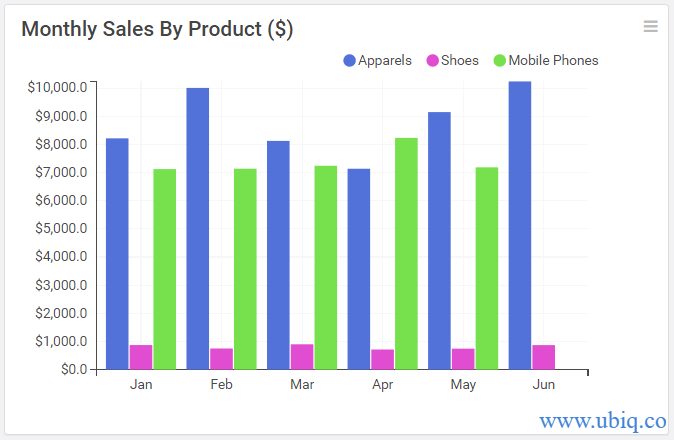
3. Sales Per Channel
Every business employs multiple channels to drive sales. So sales per channel is also an important metric to include in executive dashboard.
This will help executives understand which channels are performing well and which ones need more attention.
Monitor product/service sales for each marketing channel in a column chart using a data visualization tool.
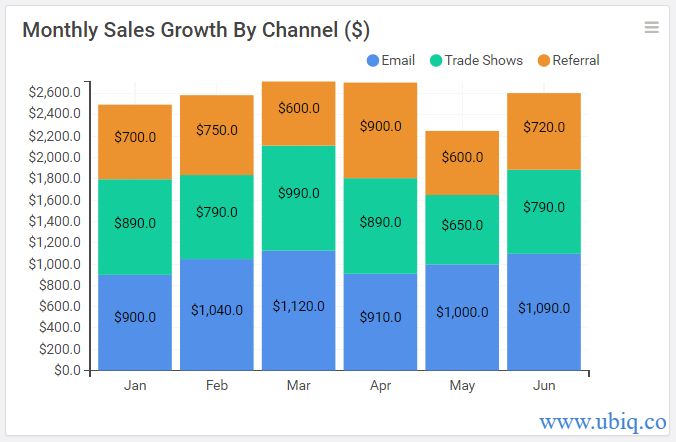
Bonus Read : Key Database Performance Metrics You Must Track Regularly
4. Forecast vs Revenue
How does your product/service perform with respect to its forecast? Every year businesses sets objectives, forecasts sales, and draws strategies for their products & services.
It is important to track monthly/quarterly sales numbers with respect to their forecasts so that executives can determine if their strategy is working or not.
You can track overall forecast vs revenue in a simple line chart with the help of a reporting tool.
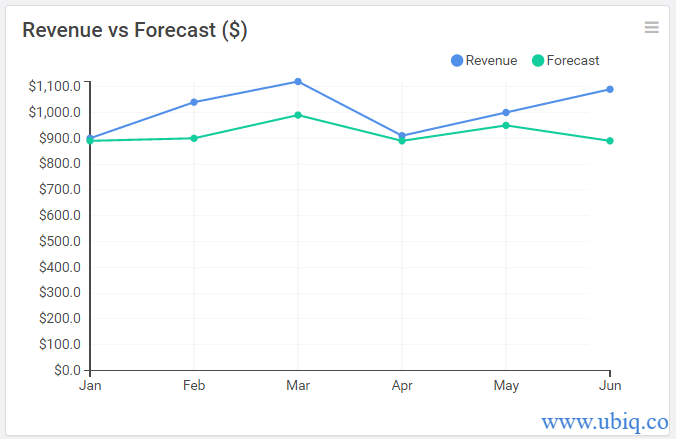
You can also create separate charts for each product/service if you want.
5. Net Promoter Score
Net Promoter Score(NPS) helps you measure customer satisfaction. Conduct a simple survey every month/quarter, to understand how customers feel about your product or service. Higher the score, higher the customer satisfaction.
In NPS, survey responses 0-6 are Detractors, 7-8 are Passives, and 9-10 are Promoters.
NPS = % Promoters – % Detractors
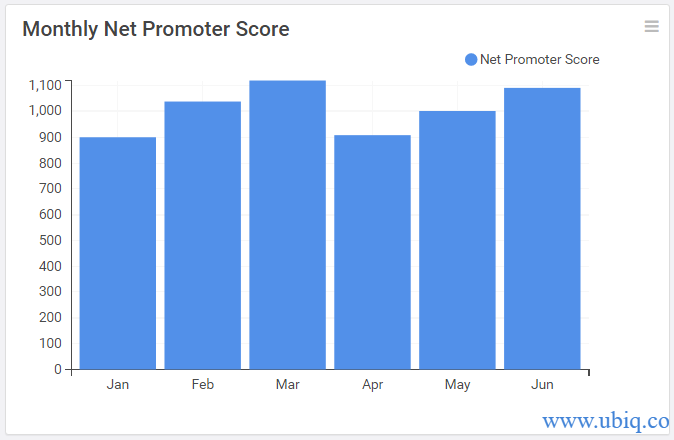
The above-mentioned executive KPI must be included in almost every executive dashboard. Unless you track them, your business might go in a wrong direction, and you may not even realize it. So plot them on an Executive summary dashboard using a dashboard software like Ubiq, as shown below and share them with your team. Also, if required, you can include some metrics that are specific to your business/industry.

Hopefully, now you have a good idea about what to include in executive dashboard.
If you want to create Executive KPI dashboard, reports & charts, you can try Ubiq. We offer a 14-day free trial!
Sreeram Sreenivasan is the Founder of Ubiq. He has helped many Fortune 500 companies in the areas of BI & software development.