Real-time dashboards give you live insights about your business and help you make decisions quickly. However, there are many important questions to consider when you create real time dashboard for your business. In this article we will look at how to build real time dashboard for your business.
How to Build Real Time Dashboard
Here are the key steps to consider when you build real time dashboard for your business.
1. Who will use your dashboard
The most important factor to build a real time dashboard is to clearly identify & understand its target audience. Different people have different expectations when it comes to their dashboards.
For example, customer support team will expect to monitor service-related KPIs while sales managers would want to track sales numbers. Similarly, an analyst would like to see granular numbers while senior management is usually interested in high-level trends.
So make sure that you have clearly understood who will use your dashboard on a regular basis.
Also read: Top 4 Data Visualization Best Practices
2. What Metrics Should You Track
Not all KPI metrics deserve to go into a real time dashboard. Numbers which are important, urgent and change frequently must be displayed on a real time dashboard.
Otherwise, your audience won’t use your real time dashboards regularly. For example, quarterly sales forecasts and customer satisfaction are some of the metrics that are important but measured on a quarterly basis. So they should not be displayed on a real time dashboard.
On the other hand, KPIs like open/closed issues, number of leads in every stage of your sales pipeline are some of the metrics that you need to track regularly.
Also read: Top 5 Business Intelligence Tools
3. How often Should You Update dashboard
While real time dashboards show live information, it is important to determine how often you want to update its information.
Most BI solutions feature auto refresh and allow you to specify how often you want your dashboards to refresh.
It takes some minutes for humans to analyze a dashboard, and make a decision. If you refresh a dashboard too often, it will disrupt people’s thought process and can even cause them to panic. Also, if you update your dashboard too frequently, it will keep your database and servers busy all the time, and increase their costs.
On the other hand, if you do not update your dashboard often then people may stop using it regularly.
So it is important to strike the right balance, when updating real-time dashboards. From our experience, we recommend a refresh rate of 5-15 minutes.
Also read: Key Factors for Choosing Right BI Tool
4. How to build real time dashboard
There are 3 steps to build a real time dashboard.
First, you need to connect your data source to your dashboard software. For example, Ubiq allows you to connect to your database, with just a couple of clicks.
Next, you need to create metrics & KPIs that you want to track in your dashboards. For example, our drag & drop interface makes it easy to calculate KPI metrics and visualize them using charts, graphs & tables. Here’s an example of how to create charts & graphs without any coding.
Ubiq also allows you to write SQL queries, in case you have advanced reporting requirements.
Finally, share your dashboard with others using URLs, or display them on a widescreen TV for everyone to see. Here’s an example of a dashboard built using Ubiq dashboard software.
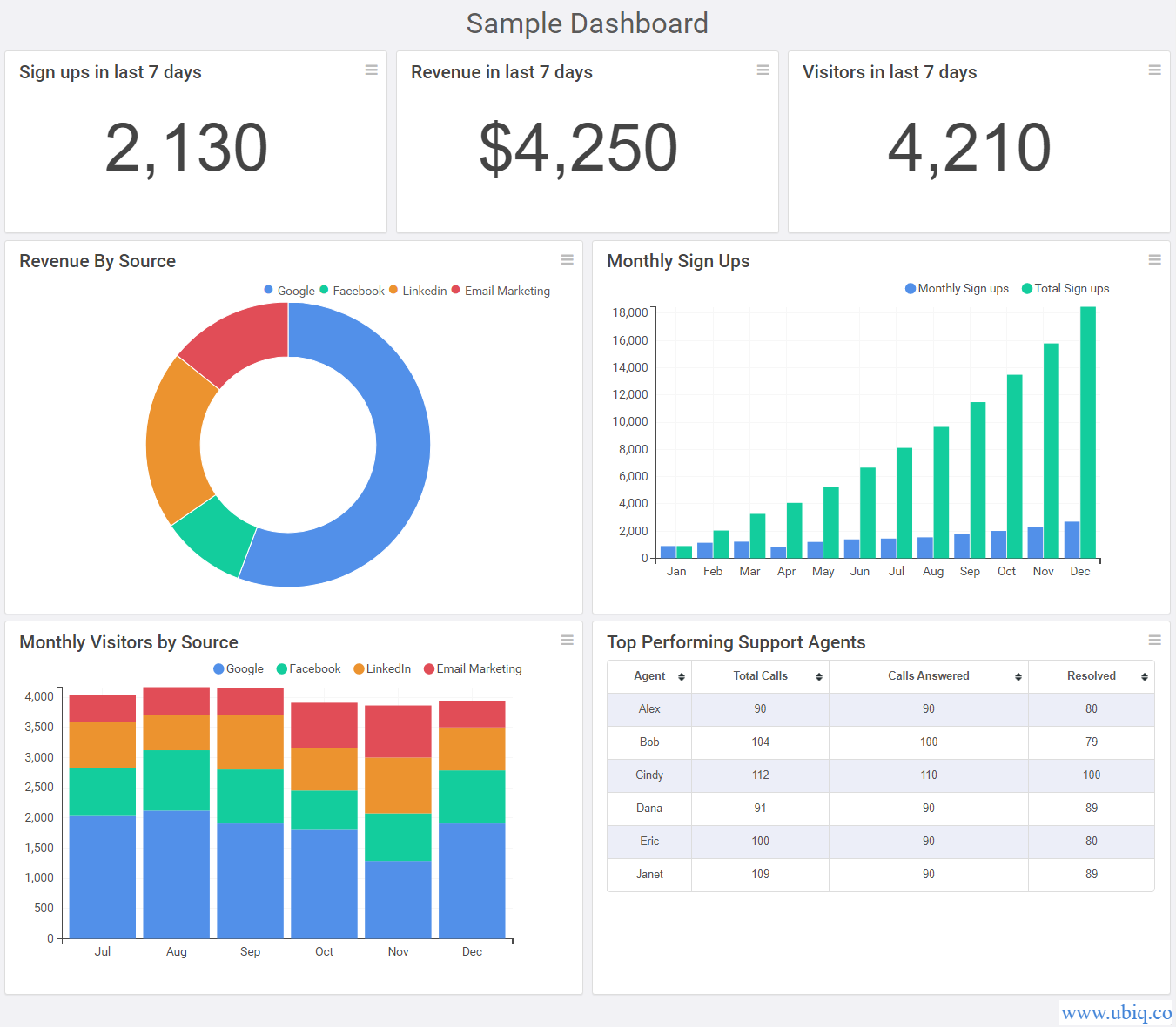
Hopefully, this article will help you build real time dashboard for your business.
Ubiq makes it easy to visualize data and monitor them in real-time dashboards. Try Ubiq for free.
Sreeram Sreenivasan is the Founder of Ubiq. He has helped many Fortune 500 companies in the areas of BI & software development.