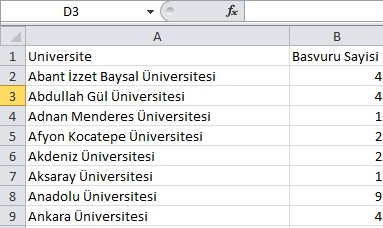How to Export Charts with Unicode characters as CSV
Sometimes, your database may have international characters (e.g turkish, latin, etc) that you want to export as CSV. You may notice that when you open the exported CSV in Excel it shows weird symbols. Here's how you can correctly export the CSV.
In Ubiq, CSV is exported as UTF8 to handle all international characters. Probably, when you open it in Excel, the default encoding is used so you see unknown characters. To see international characters:
1. Open a new Excel workbook & Import the data using Data-->Import External Data --> Import Data
2. Select the file type of "csv" and browse to your file
3. In the import wizard change the File_Origin to "65001 : Unicode (UTF-8)" . You can see international characters in screenshot below.
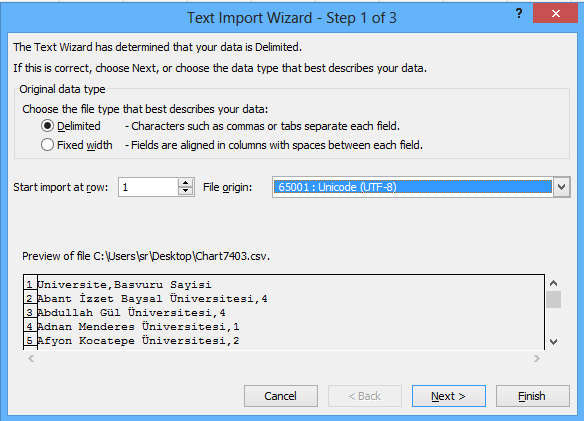
4. Change the Delimiter to comma. The default delimiter is tab. That's why you see commas in import.
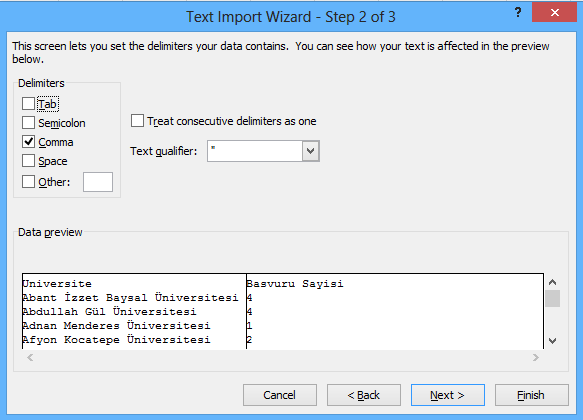
5. Select the cell where to import to and Finish