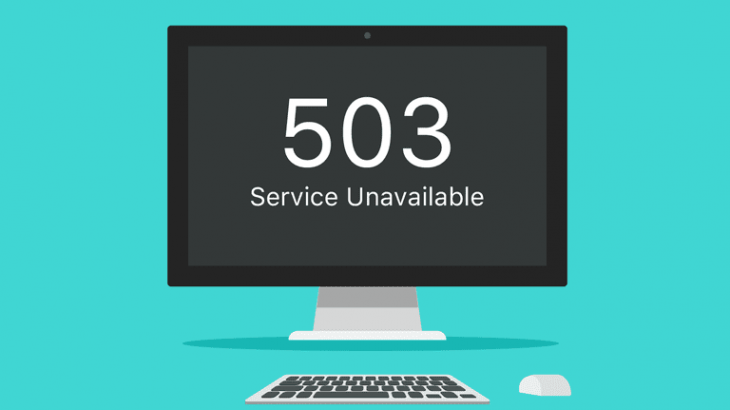Sometimes you may get 503 Service Temporarily Unavailable Error in Apache web server due to various reasons. In this article we will look at what is meant by 503 Service Temporarily Unavailable Error, why it occurs and how to fix 503 Service Temporarily Unavailable Error in Apache.
What does 503 Service Temporarily Unavailable error mean in Apache
503 Service Temporarily Unavailable Error in Apache means that your server is unavailable to handle the request, because it is temporarily overloaded or down. It is different from 500 Internal Server error where the server is unable to process the request altogether. In this case, the server is functioning properly but has chosen to return 503 response code.
Bonus Read : How to Redirect and Keep Original URL in Apache
How to Fix 503 Service Temporarily Unavailable Error in Apache
Here is how to fix 503 service temporarily unavailable error in Apache
1. Reboot Apache Server
One of the simplest ways to fix 503 service temporarily unavailable error in Apache is to restart your Apache server. Many times, the server gets overloaded due to too many open connections, or too many temp files. Rebooting your server will help close unwanted connections and delete temporary files causing the bottleneck. If there are multiple servers, make sure to properly restart all of them so that your website/application is completely refreshed.
Bonus Read : How to Fix 500 Internal Server Error in Apache
2. Check for Unexpected Maintenance
Have you scheduled a maintenance to start now? You may not realize it but some of your system applications might be scheduled to be upgraded/updated and they might be automatically downloading & installing updates. That is when Apache may be issuing 503 service temporarily unavailable error. This is very common in CMS based systems such as WordPress, Magento which have auto updates. In such cases, open the system administration/control panel and disable auto-updates or automatic maintenance scheduling.
Bonus Read : How to Install mod_deflate in Ubuntu/CentOS
3. Server Connectivity
You may also get 503 service temporarily unavailable because one of the servers down the chain might be down or unavailable. Today’s application architecture require multiple servers or even third-party services. If any one of them goes down or is unavailable, then you may see this error.
Bonus Read : How to Fix 504 Gateway Timeout Error in Apache
4. Check Server Logs
Every server logs the incoming request details such as requesting IP, device, requested URL, date-time, and server response. Use any of the server log monitoring tools to find out which requested URLs are receiving 503 service temporarily unavailable error. It may be occurring for some of the URLs and not all requests. In such cases, you can look into the processing of those URLs and identify the underlying cause quickly. If all incoming requests get this error, then it must be a system-wide problem. Either way, server logs will help you diagnose issues quickly.
Bonus Read : How to Check Which Apache Modules are Enabled
5. Application bugs
As a follow up from the previous step, in case your server returns 503 error code only for certain URLs, then look for application bugs or custom code for processing of those URLs. Analyze your version control system (like Git, SVN, etc) for any recent modifications to modules that serve those URLs. This will help you identify the problematic code, and fix it quickly.
Hopefully, the above tips will help you fix 503 service temporarily unavailable error in Apache.
Ubiq makes it easy to visualize data in minutes, and monitor in real-time dashboards. Try it Today!